Overview
When a new lab member joins the lab in a capacity that requires CCF access, they do so as either an “intern” or a “volunteer.” These terms refer to unpaid individuals involved in study or non-study activities within the Center for Children and Families. “Interns” are current university (or MDCPS school) students or recent grads. “Volunteers” are individuals who are not affiliated with any university.
CCF access if required all lab members who will be collecting or analyzing participant data.
(Note: If you already have an FIU AD account from a prior internship or employment, then you also have an FIU e-mail address without any numbers in it. All CCF correspondence is likely to go to this e-mail address.)
Step 1: Intern Application
The incoming lab member must complete Form(A) of the FIU Intern Application-Applicant Form or the FIU Volunteer Applications-Applicant Form, as appropriate and send to ndclab@fiu.edu with a scan of their Panther ID (or valid driver’s license) and a signed lab member agreement. Inform the lab manager if you already have an FIU AD account.
The lab manager submits the intern application to the CCF, then completes a person-of-interest (POI) request. This triggers the CCF to initiate a background check for the incoming lab member.
Step 2: Background Check
All members of the NDCLab are required to complete a background check as part of their onboarding to the FIU Center for Children and Families (CCF). After submitting the intern application, the incoming lab member should watch their inbox (and spam box) carefully for the following two e-mails, which typically arrive approximately one week after the application form is submitted to the CCF:
The first informs you that a DocuSign is being sent:
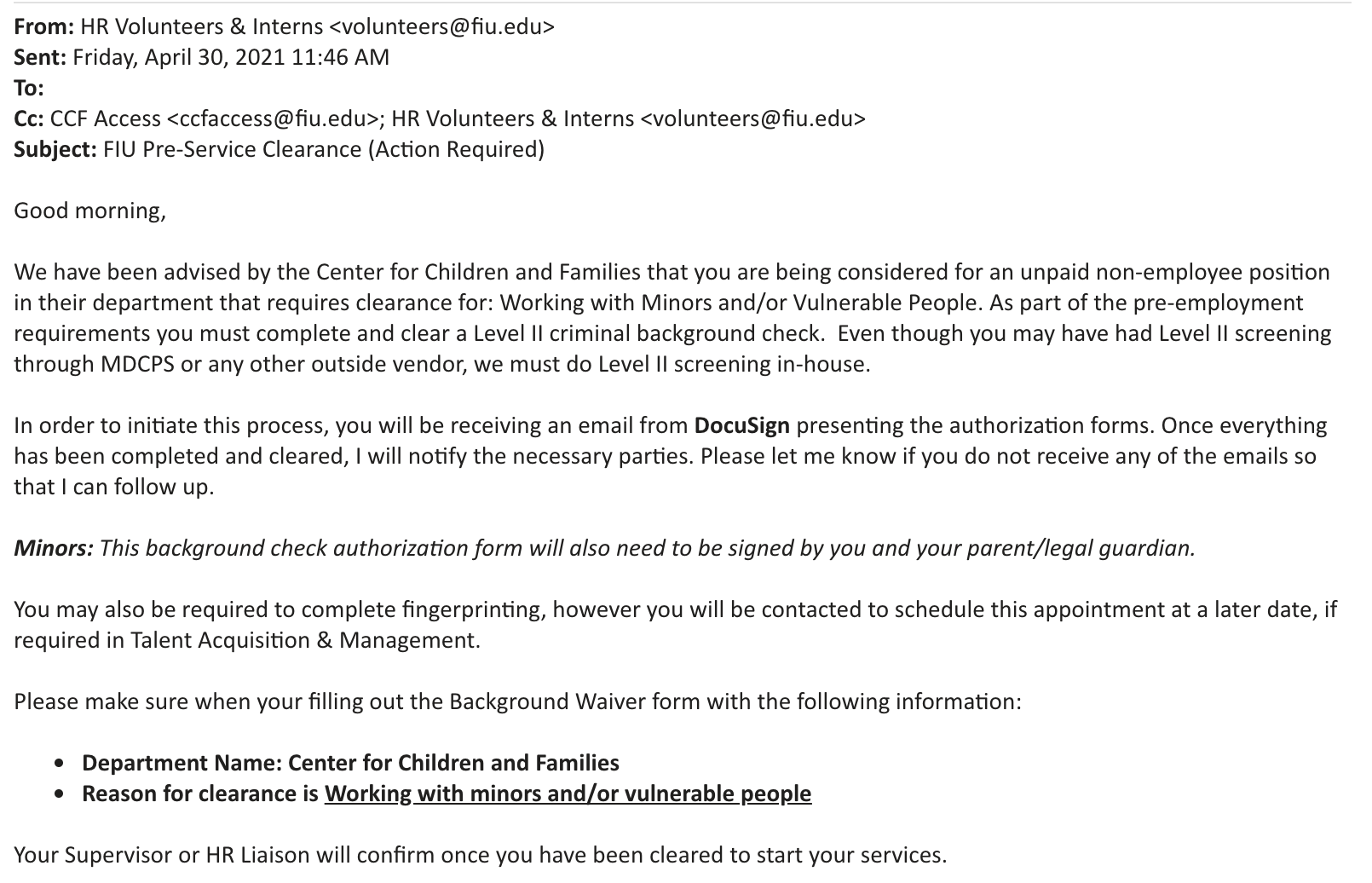
The second is the DocuSign itself.
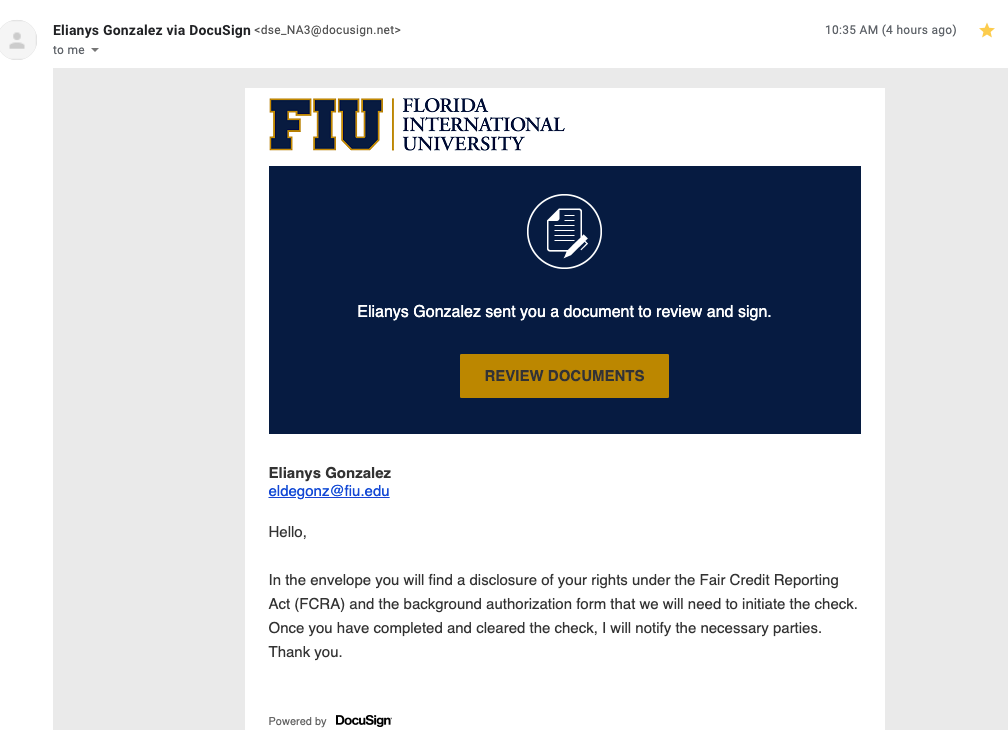
The link within the e-mail will take you to a DocuSign form:
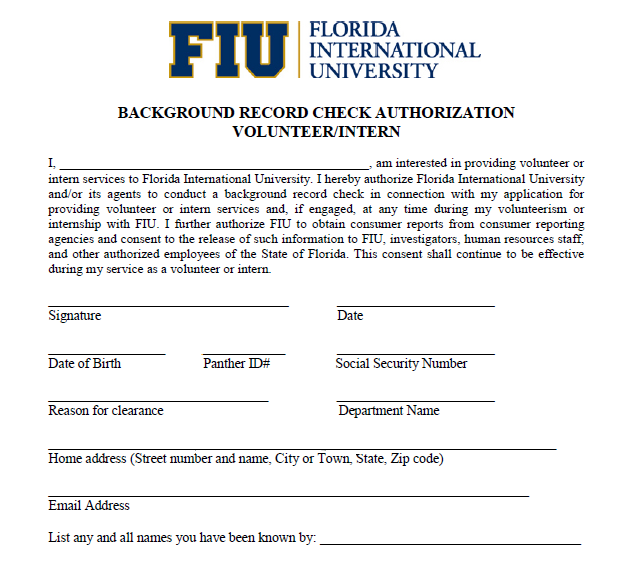
When completing this form, use the following:
Reason for clearance: Conduct research with minors and/or vulnerable people
Department: Center for Children and Families
In addition to the background check, new interns/volunteers are required to complete fingerprinting in PC 234 on the MMC campus.
Once the background check is complete, the CCF requests creation of an AD account. There can be a long delay (up to one month) at this part of the process.
Step 3: CITI Training
After completing the application and while waiting for the background check process to begin, the incoming member should immediately begin working on the required CITI training courses. These trainings take time and the certificates will be required for later steps in the onboarding process.
Step 4: CCF Access Request
Once the background check is complete (and while awaiting the creation of the AD account), the lab manager completes an Access Request Form to indicate what level of CCF access the incoming lab member will require. This triggers the sending of the Volunteer Contact Form directly to the incoming lab member.
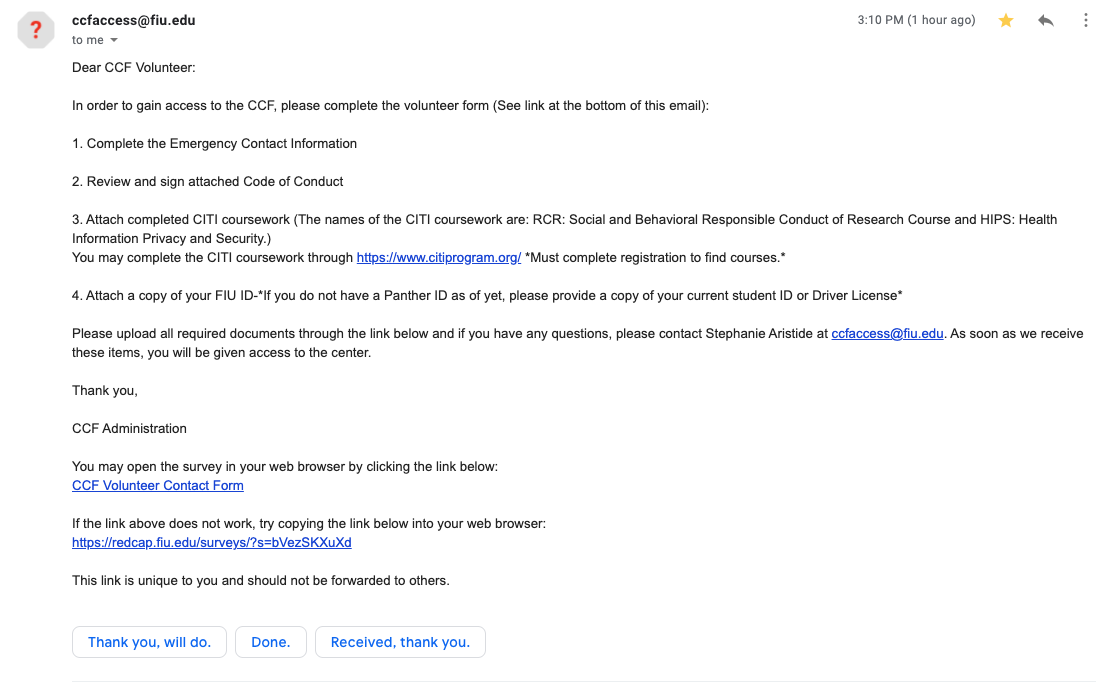
A link at the bottom of this e-mail allows you to:
- complete your emergency contact information for the CCF
- sign a Code of Conduct
- attach the two CCF-required CITI course certificates
- attach a copy of your Panther ID or driver’s license
Step 5: Data Services
The creation of the incoming lab member’s AD account triggers an actionable e-mail from the CCF that includes completing a separate HIPAA training course. This message may be sent to either the e-mail associated with the new AD account or the student e-mail account.
(Note: if you already had an FIU AD account from a prior internship or employment, then the CCF may not properly trigger an actionable e-mail and the lab manager will need to follow-up with the CCF directly in order to move the onboarding process forward. If you previously had an FIU e-mail address with no numbers in it, it is important that you communicate this to the lab manager.)
The HIPAA training course must be completed under your AD account (that is, the new login that you have just been assigned or, if you previously had an FIU internship/employment, your re-activated login). Do not complete the HIPAA training under your student login. Once complete, click the link in the e-mail from the CCF to upload your certificate.
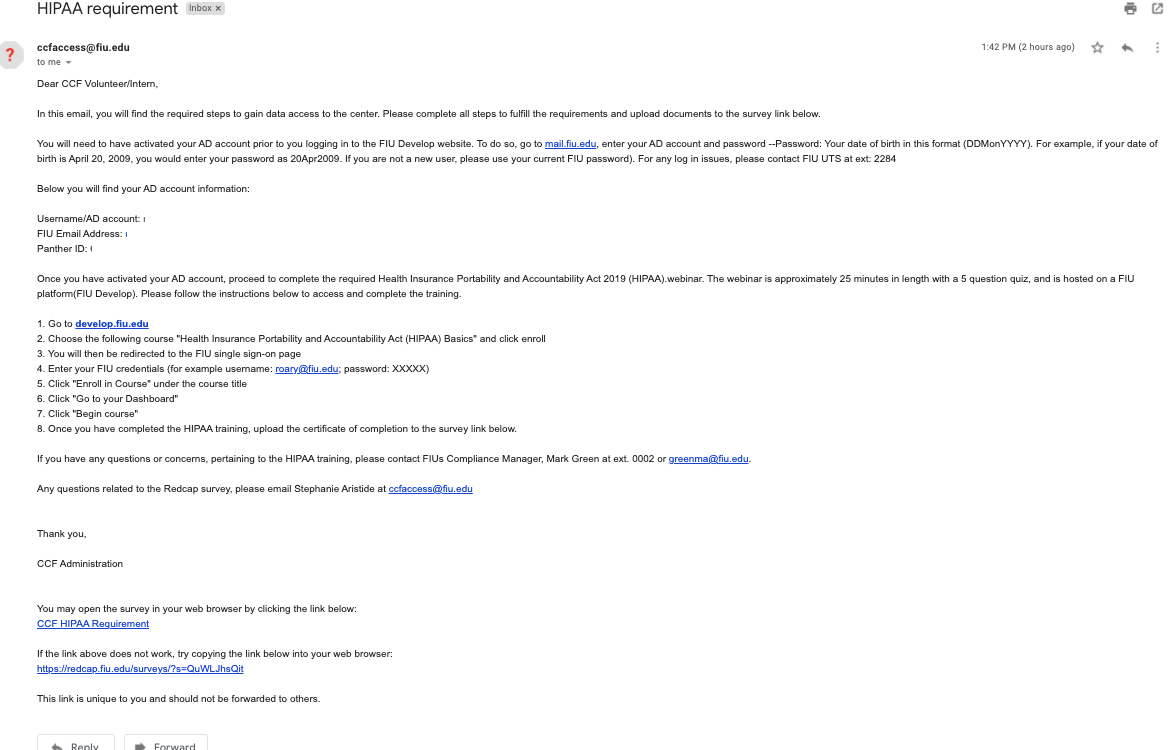
Several days after submission of the HIPAA certificate, you will receive an e-mail from ccfdatasvcs@fiu.edu with a link to the “CCF Data Services User Agreement,” which you need to read and sign. This is the last actionable step in the CCF onboarding process.
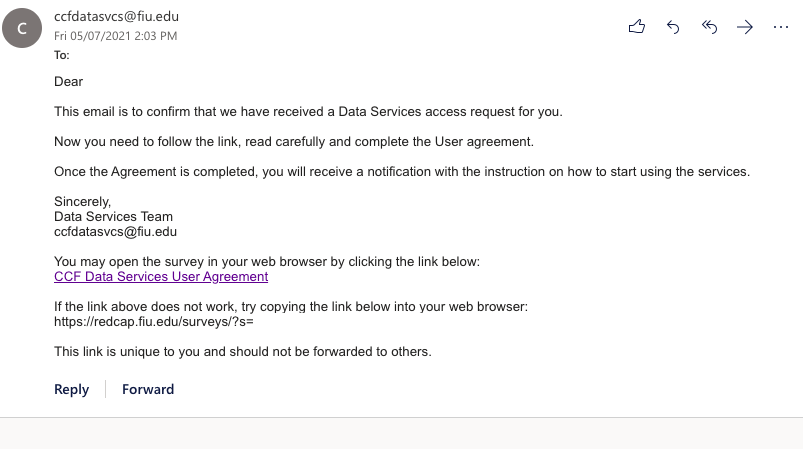
You will know that your onboarding is complete when you receive an e-mail informing you that you have been granted access to REDCap.
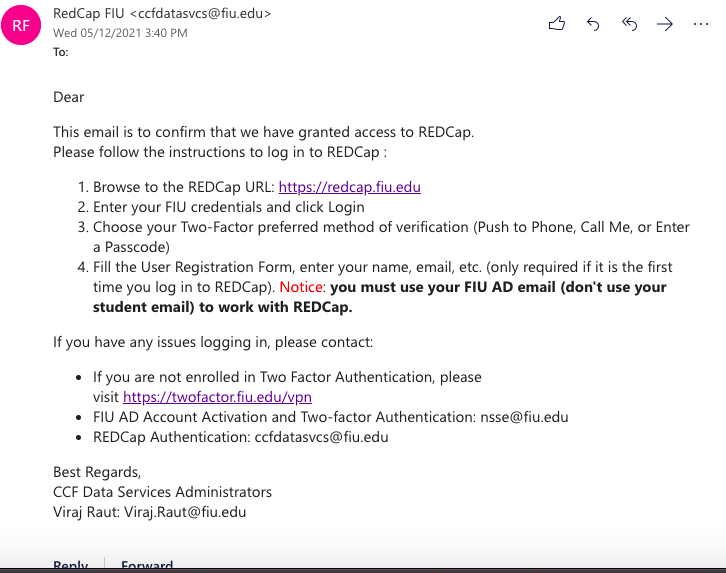
Test your log-in immediately, then contact the lab manager to confirm that you have received access.